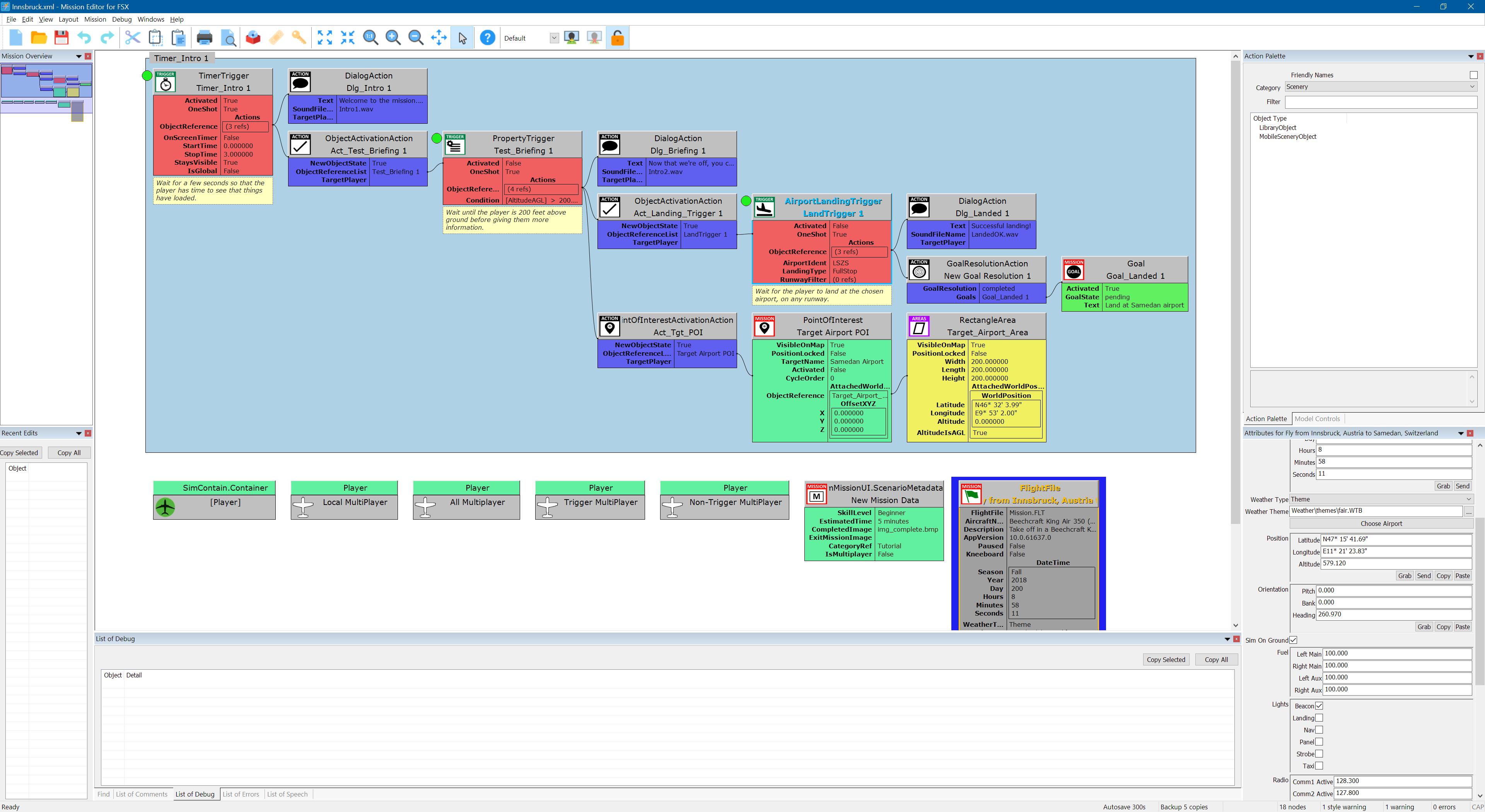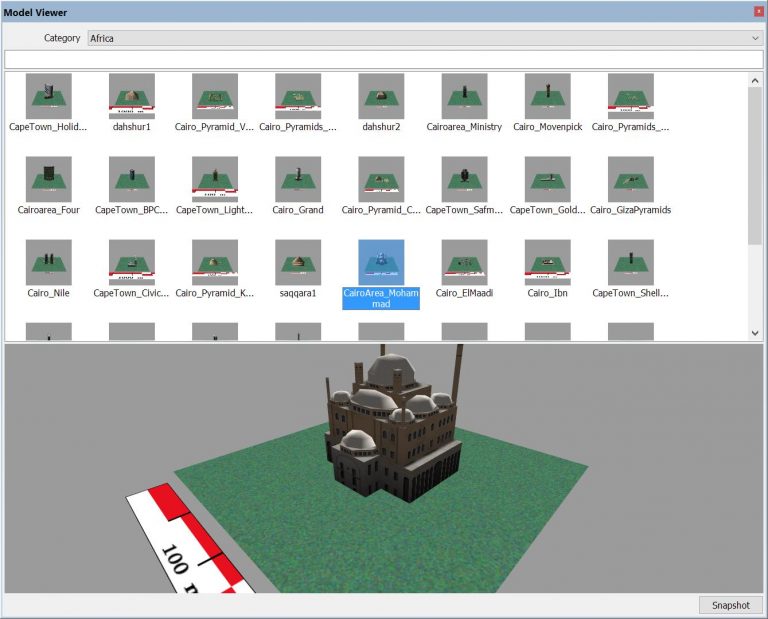The new Mission Editor is an evolution of the original "FSX Mission Editor", combined with many of the ideas used in the Dovetail Games "Pro Mission Tool" for Flight Sim World. It allows you to easily design and test your own missions, leading you from simple beginnings to complex, evolving situations for fun, training or storytelling.
The editor shows you clearly what the flow of the mission logic is while still allowing you to "re-flow" it to best fit your own understanding. Each action or trigger event is shown clearly, colour coded and labelled, with the resulting actions connected and obvious. Every feature of the simulator's mission system is made available, but you can get started without having to learn all the complexities.
The Mission Wizard will build you a working mission from scratch, choosing from a simple point-to-point flight, or maybe loading a saved flight plan or even a flight recording. These simple starting points are perfect for learning the basics of mission-building, letting you see how things fit together before starting to make your own changes.
The editor warns you about problems before loading the mission into the simulator preventing hours of frustration when your new mission simply doesn't appear in-game. Powerful tools show you where the errors lie and what they are saving time with trial-and-error editing.
The editor shows you clearly what the flow of the mission logic is while still allowing you to "re-flow" it to best fit your own understanding. Each action or trigger event is shown clearly, colour coded and labelled, with the resulting actions connected and obvious. Every feature of the simulator's mission system is made available, but you can get started without having to learn all the complexities.
The Mission Wizard will build you a working mission from scratch, choosing from a simple point-to-point flight, or maybe loading a saved flight plan or even a flight recording. These simple starting points are perfect for learning the basics of mission-building, letting you see how things fit together before starting to make your own changes.
The editor warns you about problems before loading the mission into the simulator preventing hours of frustration when your new mission simply doesn't appear in-game. Powerful tools show you where the errors lie and what they are saving time with trial-and-error editing.